Reserve a tortillon or blending stump for every color that you use.. one for light greens, one for dark greens, one for light skin tones, one for darker skin tones. It prevents bleeding of previous colors that might still be left on the stump. They are inexpensive and well worth having many on hand.
Hold the blending tortillons on an angle – about 15 degrees or so when blending so you are using the side of the stump, not the point.
Don’t over-sharpen pencils.. I prefer not to have a sharp point to lay color. The pencils have very soft lead and will tend to break if you over-sharpen.
Don’t forget that ‘white’ is a color… and leaving some areas white or VERY light help to create depth in your work.
Remember that there are many shades of a color that you can create…for example.. pumpkins range from medium/dark yellow shades to dark orange-red shades.. so use colors to lighten and darken your work. For example.. use some dark yellows in the pumpkin in the lighter areas… and lay bits of red for the darkest areas. Don’t forget to blend out the pencil lines.
Hello stampers.. and welcome to my first tutorial. Because so many of you have so kindly asked and left me so many wonderful comments, I’ll be showing you how I use Prisma and Lyra pencils to color my images.
For this tutorial, I’m using an image from Mo’s Digital Pencil. This type of sketch is ideal for coloring, blending, and shading.
I printed this image onto Neenah Classic Crest Solar White, 80# weight paper. Sometimes I use the same manufacturer’s white linen cardstock which gives a textured look to the coloring, but it’s entirely up to you.
To get the most out of this tutorial, why don’t you grab this image and follow along… that will give you a really good feel for what I do when I’m coloring.
Supplies you will need:
An image for coloring
Gamsol (or odorless mineral spirits, aka OMS)
Tortillons and/or blending stumps (see this link for more information http://en.wikipedia.org/wiki/Tortillon)
Sanford’s Prismacolor Pencils (these are wax-based pencils.. watercolor pencils will not work with this technique) or Lyra Polycolor pencils.
Lyra Skin Tones Polycolor pencils.
oh… and a glass of wine (makes the blending go smoothly!!)
It’s important to determine the direction of your light source when coloring an image. In this image, I’ve decided that my light source is coming from the lower right-hand side… just about where the small pumpkin is on the right.
Begin by lightly coloring pumpkins using various shades of orange. Notice that I made the pumpkins on the left a bit darker by simply loading more of the color I used on that one. I did that because it’s farthest away from the light source. Then, take a sip of wine.
For the pumpkins, I’ve used the following Prisma pencils:
Orange PC918
Vermillion Clair PC921
Orange Mineral PC1033
Pumpkin Orange PC1032
Crimson Red PC924
Spanish Orange PC1003
and now I’ve blended them using a tortillion dipped in Gamsol. This may look ‘yellow’, but it’s just the quality of the photo.. the pumpkins are really done in different shades of orange as indicated above.
Here I’ve added color to his sweater, jeans, shoes, face and the pumpkin he’s holding.. I used Electric Blue PC1040 for his jeans, Limepeel, PC1005 for the sweater, Beige Sienna PC1080 for his sneakers and Lyra 93432 from their Skin Tone collection.
and then blended everything.
If you were to stop at this point you’d have a lovely picture.. but no depth.. Now the fun begins. I’ve now added another layer of color around the areas that will be darker and some Magenta to the tops of the stripes on his sweater.
and then blended them to remove any indication of pencil lines… then a sip of wine.
Now I’ve added a darker green (Moss Green PC1097) to some areas of the sweater on the left side, added deeper shades of orange and Carmine Red PC926 to areas of the pumpkins, and Denim Blue PC1101 to edges of the jeans.
I’ve added some blush to his cheeks and blended everything.
Did some more blending on his face after loading a bit more Peach PC939 on his cheeks.. and blended again.
This is just a lighter version of the photo above and also shows where I very lightly added some Chartreuse PC989 around the boy and pumpkins…
and then blended it moving away from the image.
The final image (better photo)
…here I’ve cropped the photo.
I have found that coloring with pencils can give me some of the best shading and highlighting. Even though I own about 300 Copic markers, I still elect to use this coloring technique for most of my coloring.
Some hints:
I hope that you enjoyed this tutorial. For me, coloring is a fantastic stress reducer, a great focal point for your card-making projects and very satisfying when it comes out right!!
Once you try this method of coloring I would love to hear about the comments you get on your work, so please drop me a line. If you need more information just let me know.
Enjoy your day…. make sure to have a few laughs along the way, and be safe in all you do.






























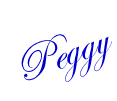





32 comments:
Thanks, Peggy. That was a great tutorial. I'm going to have to get out my prismas and start to play again. Good tip with the wine ... now it's not only good for you, but good for your artwork as well. Who knew????
eileen xoxo
Thanks so very much for this tutorial and the great tips - I've been thinking about trying out polchromos pencils with sansador as they are in my local art shop must give them a try -you've inspired me!
Dei x
Thanks for sharing this - I can't wait to print and try it. Your samples are wonderful!
Wow thanks for sharing and for all the photos-great job!
Oh Peggy you are an angel....this is one fantastic tutorial and thank you. I have Prisma pencils and sansodor and the stumps and tried it a couple of times but wasn't successful I will now try again and I love the addition of the wine that is the best top tip ever lol.
Hugs
Lorraine x
Great tutorial, wonderful coloring, and I see I have left out an important tool in my coloring "wine" :) I beat my coloring will turn out so much better.
Great tutorial Peggy and such a cute image! I particularly like the in between sips of wine, I think it's an integral part of colouring LOL!!! Lovely, lovely work and hope you're well. Hugs, Chris
Great tutorial.
THanks for the Tutorial. This is great!Makes me want to break out the pencils.:)
Great tutorial Peggy, of course the image is just the cutest and I really like the wine too!! Awesome job!
Thank you for this! You are so great!
Excellent tutorial!
Fantastic tutorial! I love your work & all the tips you've shared will really help me out with my new prismacolours. I was wondering if you find a big difference between the lower & higher priced prismacolours? :o)
Thanks for this information... I always like to see how others do what I love to do.
I still have a lot of practising to do though..
Isn't that funny... I love to have a glass of red wine when I color too. LOL!! :)
Thanks, Peggy, for the wonderful tutorial. I've been teaching myself just by looking at what others have done, but this is a great tool. Now I know just what to do - and BTW, the glass of wine is the perfect blender!!
Hello Peggy,
Thank you very much for this awesome tutorial. I have plenty of pencils, but lack the Gamsol. I can't seem to find it. I've tried goo gone. I don't like the way it works or smells. Seems I am having to blend forever and then my paper shows it too. I don't use a heavy hand when applying it. It just seems to ruin the tooth of the paper. Worse still, goo gone leaves an oily stain around the image. Does Gamsol do this too? Maybe it's the paper, or my blenders? Or maybe it's just me? LOL So, if you could possibly point me in the right direction I would be very grateful indeed. Thank you for any assistance you could provide. God Bless you.
Hi Peggy,
Thanks for the great tutorial! I have a couple of questions, where can I find the Gamsol and the cardstock paper you mentioned? I usually just use a cheap stock from the local paper stationers but it tends to bleed.
Betty
Thank you Peggy! I have been wanting to learn how this beautiful shading is done and finally I found your tutorial! Great instructions, good details, super photos, thanks so much for doing all the work to teach me how to do this gorgeous work!
Eileen
Thank you Peggy, this is a very informative tutorial, I shall be getting my pencils out again and practicing lots and lots.
Clare x
I wanted to know what you could use for fabric colouring? Can you use the Prismacolour pencils and sansador?
Hi Peggy. Thank you for such a fantastic tutorial. BTW for those of us who don't drink wine, do you think we could substitute "eat chocolate"? :)
Thanks so much for sharing your beautiful work.
LOL - love the wine drinking.. and your coloring was still excellent! LOL Thanks so much for this -- very helpful!!
You are my knid of gal! Wine is my favorite accompyment to sitting down to color with my Prismas and OMS. Thanks for the tutorial!
Kim
omg Peggy.. a women afer my own Heart.. I love using my Prisma and OMS.. and I love learning how to improve on my technique... But it was not until now that I realized the most important thing the WINE.. lol... I hope we get to see more
HUgs
Sharette
Great tutorial - and it answered the question I was googeling - can I color a printed image with Prismacolor or does it have to be stamped. Thanks a lot.
Thank you for taking the time to write such a great tutorial, and with some humor, too! I recently purchased my first digital stamps from Mo, and I really want to do them justice. I am truly a beginner in the coloring department. I feel like I will be going back to grade school, but I am looking forward to it (the coloring, that is). Thank you for the information you have imparted to get me started on my journey...
Fabulous, detailed tutorial. Thank you so much for putting it together.
This is by far the best tutorial with colored pencils I have seen.
I just mentioned to friend I wanted to find something like this and she found it!
Hope you will continue to inspire us with your tutorials.
Thank you!
Hmmm..I am having a huge problem with smearing!!! How do you prevent the digital images from smearin gonce the Gamsol touches it?! I need help please :)
Just found your turtorial, thank you so much I am a newbe and found this very interesting
jacqui x
I am your newest follower, just found this and it is so helpful. Going to check out other things on your blog. Your coloring is beautiful!! Please feel free to follow me too.
Making my first birthday card last month, I remember how I loved coloring for hours at a time when I was young! I have a great collection of stamps for card making and just started last month to make my own cards...what a thrill!!!
You are a great teacher Peggy, thanks a million!!!!
Post a Comment